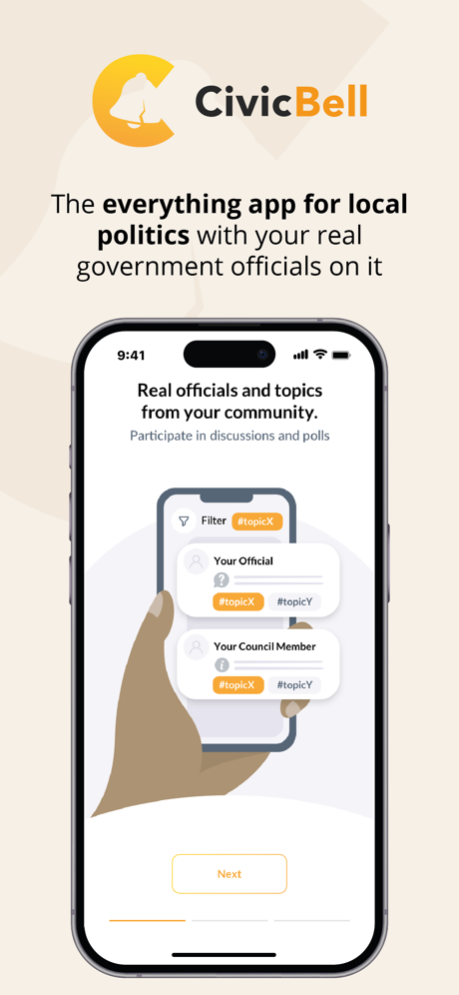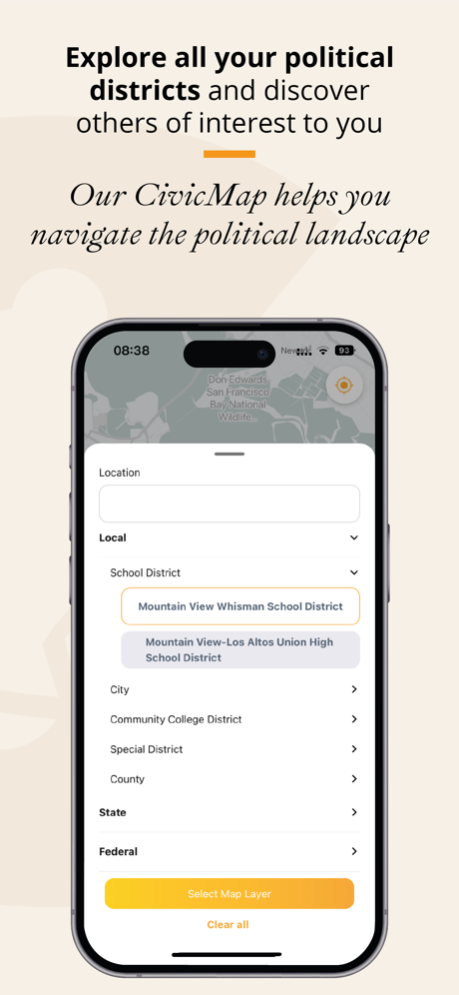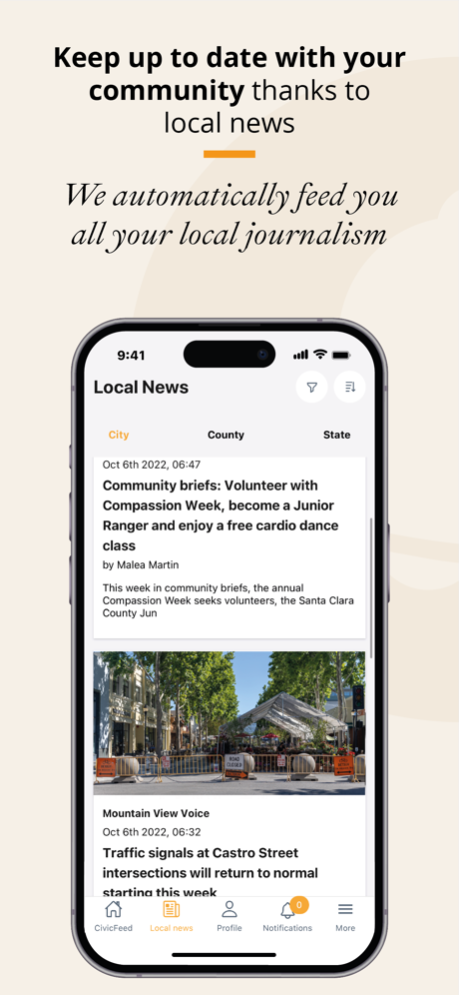CivicBell 3.1
Continue to app
Free Version
Publisher Description
CivicBell is a non-partisan democracy platform that is intended to promote productive and functioning governance for a representative democracy. The platform provides a news feed style interface for government agencies, local elected officials and public officials to engage with their constituents on topics pertinent to the districts they represent and live in.
CivicBell provides:
-Automatic links between residents and all the government districts they live in (and subsequently, all the officials and agencies that represent those districts).
-A foundation of trust because all users are verified as real people; keeping bots and offshore actors out of government decision making. All active engagement is by users with a verified identity.
-Government agencies, elected officials and public officials a place to reach their constituents in a simple and productive manner.
-The ability for government accounts to communicate information, host surveys, and open discussion boards for their constituency.
Other features of CivicBell:
-Local News: Automatic link to all your local news sources, also the ones you didn’t know existed, in an effort to promote connection with local journalism while encouraging and strengthening local communities.
-CivicMap: Zoom in-and-out to see all the different districts you are a part of; from school districts to fire districts, water districts, city, county, and state, etc. This allows you to see who the officials are that work at each level. You are able to see and follow officials from other geographic districts from yours as an observer.
Mar 1, 2024
Version 3.1
- Minor bug fixes
About CivicBell
CivicBell is a free app for iOS published in the Chat & Instant Messaging list of apps, part of Communications.
The company that develops CivicBell is CivicBell, LLC. The latest version released by its developer is 3.1.
To install CivicBell on your iOS device, just click the green Continue To App button above to start the installation process. The app is listed on our website since 2024-03-01 and was downloaded 0 times. We have already checked if the download link is safe, however for your own protection we recommend that you scan the downloaded app with your antivirus. Your antivirus may detect the CivicBell as malware if the download link is broken.
How to install CivicBell on your iOS device:
- Click on the Continue To App button on our website. This will redirect you to the App Store.
- Once the CivicBell is shown in the iTunes listing of your iOS device, you can start its download and installation. Tap on the GET button to the right of the app to start downloading it.
- If you are not logged-in the iOS appstore app, you'll be prompted for your your Apple ID and/or password.
- After CivicBell is downloaded, you'll see an INSTALL button to the right. Tap on it to start the actual installation of the iOS app.
- Once installation is finished you can tap on the OPEN button to start it. Its icon will also be added to your device home screen.